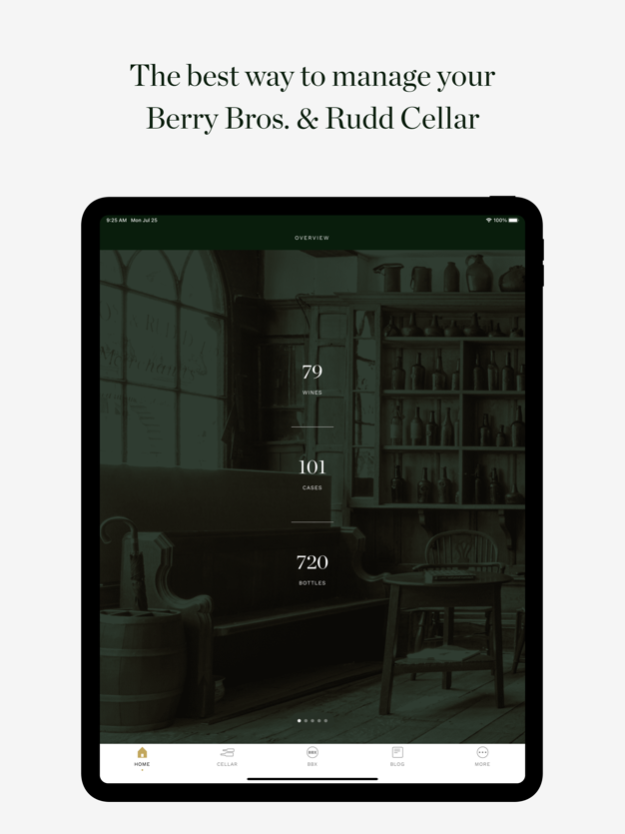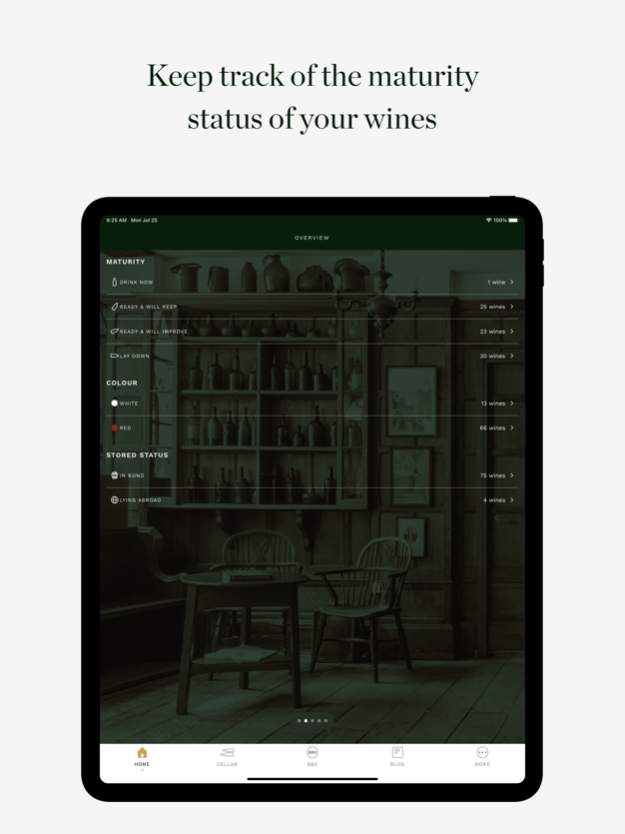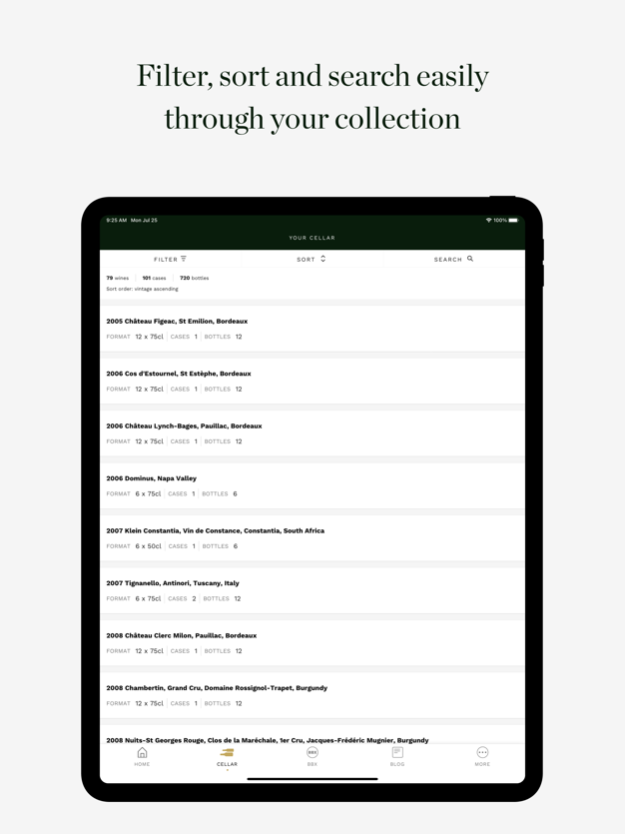Berry Bros. & Rudd 6.2.29
Continue to app
Free Version
Publisher Description
The Berry Bros. & Rudd Cellar Manager app is the simplest and best way for our wine collectors to view and manage their wine and spirits collection. There is no better way to obsess over your collection on the move than with Cellar Manager.
Features:
- View details of all the wines you have stored with us, including checking their current market value
- List your wines for sale with BBX, our fine wine exchange
- Accept bids placed on your wines by other collectors
- Place bids on over 34,000 wines with BBX and add that wine you’ve been searching for to your collection
- Manage your live bids
- Arrange to have your wines delivered
- Access critics’ notes and scores and vintage charts to help you get more from your cellar.
- Read our award-winning blog to learn more about wine and spirits
Mar 12, 2024
Version 6.2.29
We've been hard at work behind the scenes, making sure that our app is the easiest way for you to manage a stellar fine wine collection. In our latest update, we've focused on a number of system updates and behind the scenes changes and improvements, laying the foundation for future developments, as well as several small bug fixes related to editing bids and password entry when listing wines for sale.
About Berry Bros. & Rudd
Berry Bros. & Rudd is a free app for iOS published in the Food & Drink list of apps, part of Home & Hobby.
The company that develops Berry Bros. & Rudd is BERRY BROS. & RUDD LIMITED. The latest version released by its developer is 6.2.29.
To install Berry Bros. & Rudd on your iOS device, just click the green Continue To App button above to start the installation process. The app is listed on our website since 2024-03-12 and was downloaded 0 times. We have already checked if the download link is safe, however for your own protection we recommend that you scan the downloaded app with your antivirus. Your antivirus may detect the Berry Bros. & Rudd as malware if the download link is broken.
How to install Berry Bros. & Rudd on your iOS device:
- Click on the Continue To App button on our website. This will redirect you to the App Store.
- Once the Berry Bros. & Rudd is shown in the iTunes listing of your iOS device, you can start its download and installation. Tap on the GET button to the right of the app to start downloading it.
- If you are not logged-in the iOS appstore app, you'll be prompted for your your Apple ID and/or password.
- After Berry Bros. & Rudd is downloaded, you'll see an INSTALL button to the right. Tap on it to start the actual installation of the iOS app.
- Once installation is finished you can tap on the OPEN button to start it. Its icon will also be added to your device home screen.